The iPhone is one of the most popular smartphones globally, evolving significantly over the years. While it only has three primary physical buttons, the volume buttons, in particular, have some unexpected uses that go far beyond adjusting sound levels. These buttons, often overlooked, offer a range of hidden features that enhance everyday tasks. Let’s dive into the secret capabilities of your iPhone’s volume buttons and how they can simplify various functions.
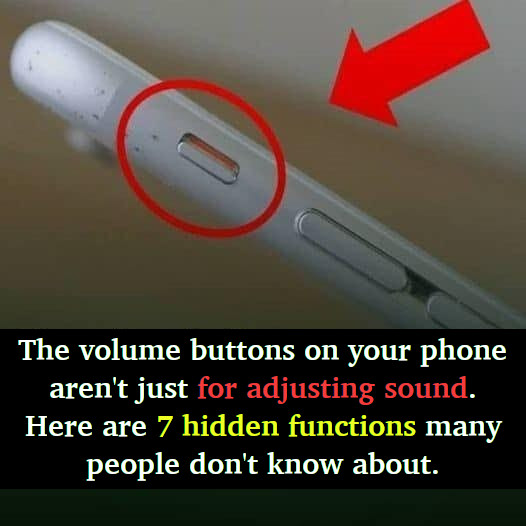
1. Taking Photos and Videos
Did you know that your iPhone’s volume buttons can act as a shutter release for taking photos? Whether you’re using the camera in portrait, landscape, or panoramic mode, pressing either volume button can capture a shot. The same goes for video recording—simply press once to start and once again to stop recording. If you’re a fan of burst photos, pressing and holding the volume up button will trigger rapid-fire shots on newer iPhone models. This alternative shutter control is a game-changer for capturing moments when tapping the screen might be inconvenient.
2. Scanning Documents Quickly
Scanning documents is a common task, whether it’s for work, school, or personal use. Apps like Notes, Files, Mail, and Reminders allow you to scan documents, and your iPhone’s volume buttons can make this process easier. Instead of fumbling with on-screen buttons, you can use either volume button to snap a quick scan, making document management faster and more efficient.
3. Managing Alarms with Ease
If you rely on your iPhone’s alarm to wake up, the volume buttons can be surprisingly useful. When your alarm goes off, you can use the volume buttons to snooze or even turn it off. This simple trick offers a more convenient way to manage alarms without swiping or tapping the screen, especially helpful when you’re still groggy in the morning.
4. Activating Emergency Services
In emergencies, every second counts. Your iPhone allows you to make a quick call to emergency services by holding down the side button and either of the volume buttons simultaneously. This initiates the SOS feature, which can be a lifesaver in critical situations. Once activated, you can swipe to call emergency services, even when your phone is locked. This feature ensures that help is always within reach, offering peace of mind in potentially dangerous situations.
5. Force Restarting a Frozen iPhone
If your iPhone ever freezes or becomes unresponsive, the volume buttons can help you force a restart. Press the volume up button quickly, followed by the volume down button, and then press and hold the side button until the Apple logo appears. This hard reset can resolve software glitches when a regular restart doesn’t work, making it an essential trick for tech emergencies.
6. Temporarily Disabling Face ID or Touch ID
There may be situations where you want to prevent others from using your Face ID or Touch ID. By holding down the side button and either volume button for two seconds, you can temporarily disable biometric authentication. This provides an extra layer of security in scenarios where you need to lock your device quickly, ensuring that only your passcode can unlock it.
7. Silencing Calls Instantly
Sometimes, you need to silence an incoming call discreetly—whether it’s during a meeting or when you’re in a quiet environment. By pressing either of the volume buttons, you can mute the ringtone or vibration immediately. This trick works for regular calls, FaceTime, and even in silent mode, giving you a fast, subtle way to manage incoming calls without disrupting your surroundings.
The Versatile iPhone Volume Buttons
Your iPhone’s volume buttons are more than just tools for adjusting sound—they’re gateways to a variety of functions that can make everyday tasks simpler and more efficient. From taking photos and scanning documents to managing alarms and activating emergency services, these buttons provide versatile shortcuts that enhance your overall iPhone experience.
Unlocking the full potential of these volume buttons transforms how you interact with your iPhone, allowing you to capture moments, manage tasks more effectively, and ensure safety in critical situations. So, the next time you use your iPhone, remember that these unassuming buttons can do so much more than adjust volume—they’re the keys to a world of hidden features waiting to be explored.





