Smartphones are essential to our daily lives, helping us stay connected, work efficiently, and entertain ourselves. But to keep your smartphone running at its best, it’s important to maintain its battery health. Surprisingly, many people have habits that unknowingly shorten their phone’s battery lifespan. If you’ve ever wondered when and how to charge your phone properly, here’s a detailed guide that breaks it all down for you.
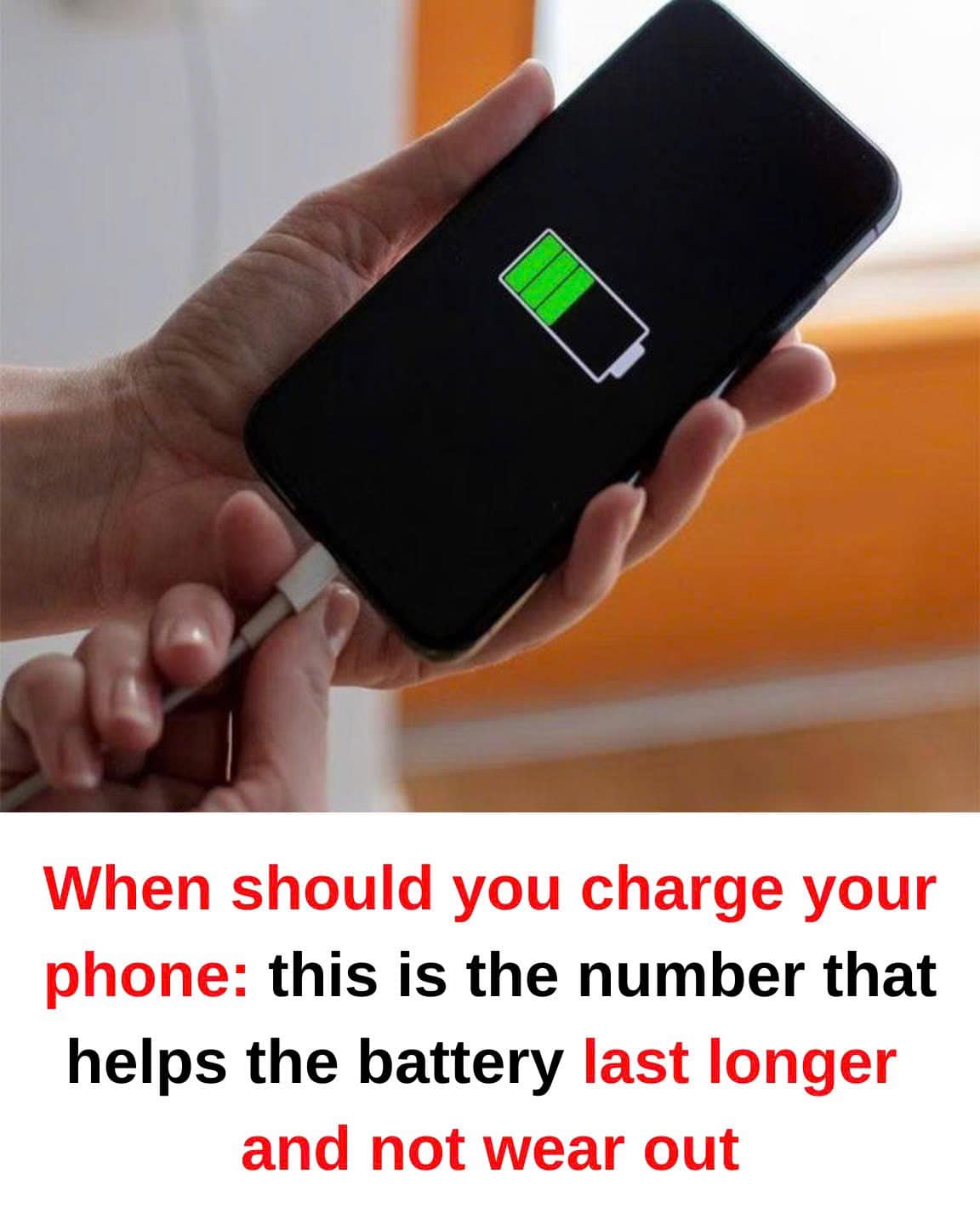
When Is the Best Time to Charge Your Phone?
There’s ongoing debate about the perfect battery percentage to start charging your phone. However, most experts agree on one critical point: avoid letting your battery level drop below 5% before plugging it in. Allowing your phone to completely drain or shut off before charging can negatively affect its long-term health. This habit could eventually cause your battery to “die,” making it difficult—or even impossible—to charge the phone on your next attempt.
Today’s smartphones are equipped with lithium-ion (Li-ion) batteries, which are designed to handle partial charges. This means you don’t have to wait until your battery is almost dead to charge it. In fact, keeping your phone’s battery level from dipping too low is better for its health. For example, if your phone’s battery is at 30% or 40%, it’s perfectly fine to plug it in.
Additionally, it’s not necessary to wait until your phone reaches 100% before unplugging it. With Li-ion batteries, your phone is smart enough to stop charging automatically when it’s fully charged. This feature prevents overcharging and keeps your battery safe, so you can unplug your phone whenever it’s convenient.
Tips for Charging Your Phone the Right Way
To maximize your phone’s battery life and performance, it’s essential to adopt smart charging habits. Here are some practical tips to keep your device in top shape:
- Avoid Using Your Phone While Charging
Using your phone while it’s charging can cause the battery to overheat, which can shorten its lifespan over time. Overheating is one of the biggest threats to battery health. If you absolutely need to use your phone during charging, try to stick to light tasks, such as responding to messages or checking notifications. Avoid resource-heavy activities like gaming or streaming videos. - Turn Off Unnecessary Features
While your phone is charging, turning off features that aren’t in use can make the process more efficient. Disable WiFi, Bluetooth, or mobile data (3G/4G/5G) if they’re not needed at the moment. These features drain extra power and slow down the charging process, so turning them off can speed things up. - Adjust Your Screen Settings
Your phone’s display is one of its biggest energy consumers. To charge your phone more efficiently, reduce the screen brightness to a moderate level. You should also adjust the screen timeout settings to ensure the display turns off after 10–15 seconds of inactivity. This simple change can reduce the strain on your battery during charging. - Close Background Applications
Even when you’re not using apps, many of them continue running in the background, consuming power and slowing down charging. Before you plug in your phone, take a moment to close unnecessary background apps. This small step can improve charging efficiency and reduce heat generation. - Use Original Chargers
It can be tempting to buy cheap, off-brand chargers, but these can be harmful to your battery. Non-original chargers often lack proper voltage regulation, which can cause damage over time. To protect your phone and ensure optimal performance, always use the charger provided by the manufacturer or a trusted replacement. - Avoid Frequent Deep Discharges
Letting your battery drain completely on a regular basis is a common mistake. Deep discharges can make your battery less efficient and may even cause it to lose its ability to recognize the charger. To avoid this, try to maintain your battery level between 20% and 80% most of the time. This practice helps preserve battery health and extends its lifespan.
Why Proper Charging Habits Are Important
Good charging habits can significantly impact your phone’s long-term performance and reliability. While modern Li-ion batteries are designed to be durable, improper usage can still lead to premature wear and tear. Adopting the tips above can help you avoid common issues like overheating, reduced capacity, and battery failure.
Many smartphone users don’t realize that small adjustments to their charging routine can make a big difference. By using quality chargers, closing unnecessary apps, and avoiding extreme battery levels, you can keep your phone running smoothly for years to come. A healthy battery not only means fewer interruptions but also saves you money by delaying the need for a replacement.
In a world where our phones are an essential part of life, taking care of your battery should be a priority. By following these simple tips, you can ensure your smartphone stays reliable and ready to support your daily activities. So the next time you plug in your phone, remember these practices—they’ll help keep your device performing at its best!





