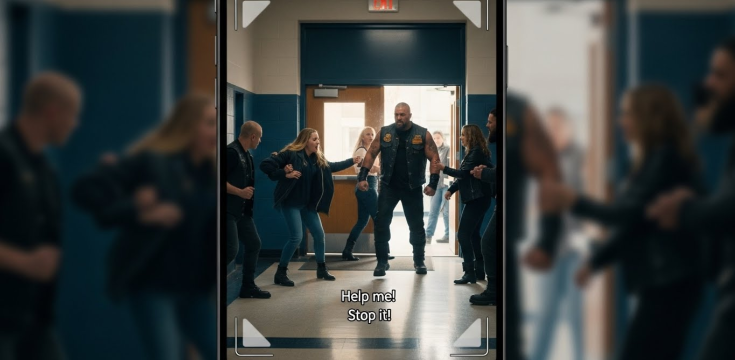The volume buttons on an iPhone are widely known for their primary purpose—adjusting the sound level for calls, videos, and music. However, these seemingly simple buttons come with a set of hidden features that many users are unaware of. Beyond basic volume control, these buttons can activate emergency calls, power down your device, assist in locating your phone, and even act as a camera shutter. These lesser-known tricks can be incredibly useful in various situations, whether you’re in an emergency, trying to conserve battery, or simply aiming for the perfect photo.
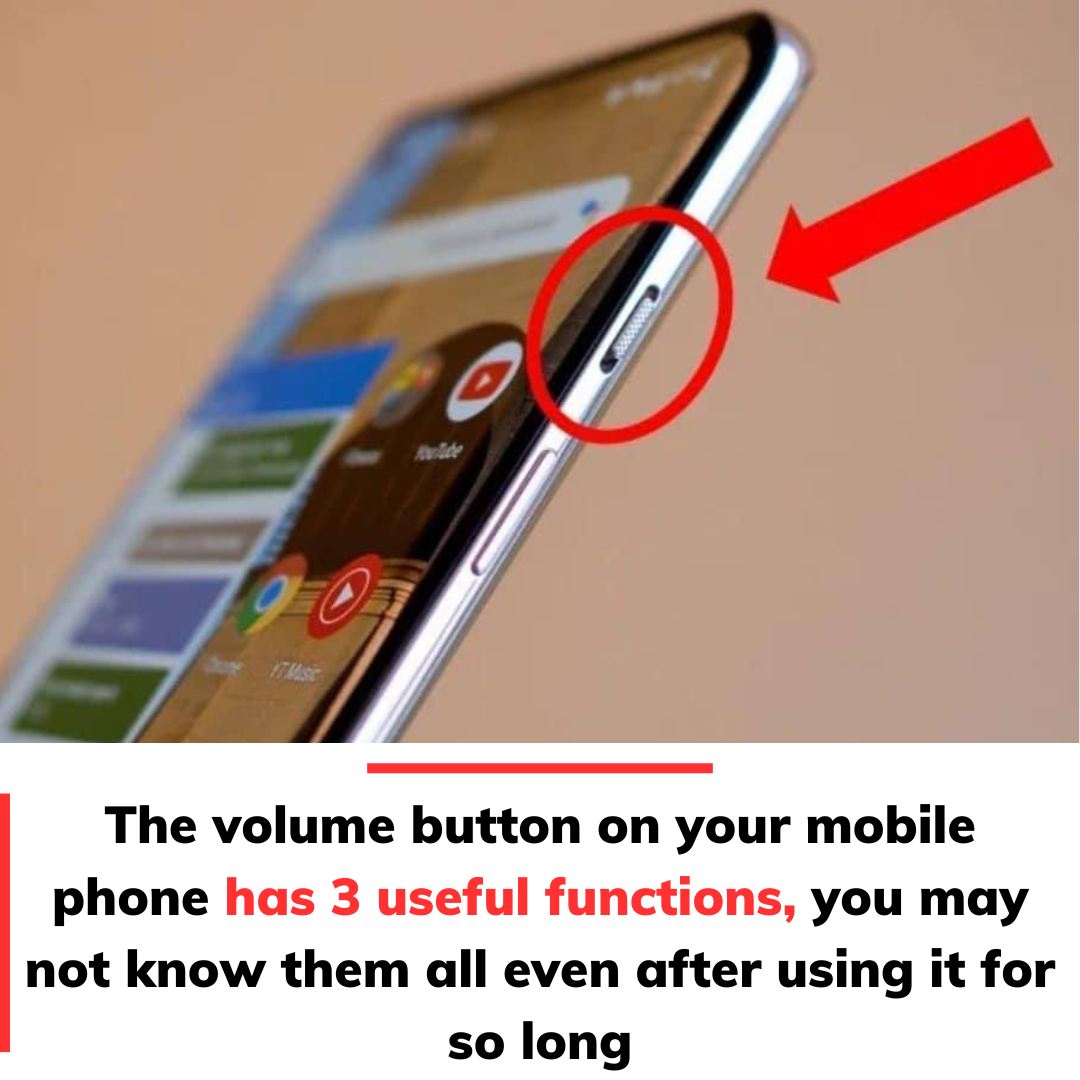
One of the most critical hidden functions of the iPhone’s volume button is its ability to activate the emergency call feature. In situations where every second counts, knowing how to quickly make an emergency call can be life-saving. To trigger this function, users must press and hold the power button and the volume up button (Volume +) simultaneously for about three seconds. Once activated, the screen will display three options: Power Off, Medical ID, and Emergency SOS. If the user continues to hold the buttons, the phone will start a countdown timer, after which it will automatically dial the emergency services number. However, for this feature to work seamlessly, users need to configure their Emergency SOS settings in the Settings app beforehand. This setup includes adding an emergency contact number, enabling automatic sharing of device location, and providing essential medical information such as blood type and existing medical conditions. This data is then sent directly to emergency responders, ensuring they have critical information when every moment matters.
Another frequently used but sometimes overlooked feature is the ability to turn off the iPhone using the volume button. Most users are familiar with this operation, but it’s worth reiterating for clarity. To power off an iPhone using the volume button, you simply press and hold the volume up button and the power button simultaneously for about 3–5 seconds. A screen will appear with the “slide to power off” option. This method is especially useful when the standard shutdown process via the Settings app isn’t accessible or if the phone screen becomes unresponsive. Alongside this, Apple integrates the Find My feature, a crucial tool for tracking lost or stolen devices. However, many users don’t realize that when an iPhone is turned off, the Find My service is also temporarily disabled. The moment the phone is powered back on, the Find My feature will automatically reactivate, allowing the user to locate their device again. This seamless integration ensures device security without requiring additional user intervention.
The volume buttons also play an unexpectedly handy role when it comes to camera control. Taking photos on an iPhone usually involves tapping the on-screen shutter button, which can be challenging when holding the phone at awkward angles or trying to take a steady selfie. Apple has cleverly integrated the volume up button as an alternative camera shutter control. To use this feature, open the Camera app, line up your shot, and press the volume up button to snap a photo. This function is particularly helpful when using a tripod, taking group photos, or trying to avoid camera shake caused by tapping the screen. It’s a simple trick but one that can make a world of difference in capturing that perfect moment.
These features highlight just how multifunctional the iPhone’s volume buttons truly are. While they may seem like straightforward tools for adjusting sound, they are actually gateways to some of the device’s most important functionalities. From potentially life-saving emergency calls to simplifying the process of powering off your device and snapping high-quality photos, these buttons are packed with hidden potential. For iPhone users who haven’t explored these capabilities, taking the time to familiarize yourself with these features is well worth it. Configuring your emergency settings, understanding how Find My works, and practicing using the volume button as a camera shutter can all contribute to a smoother, more efficient iPhone experience.
In addition to their primary functions, these volume button shortcuts also reflect Apple’s broader design philosophy—maximizing utility without overwhelming the user. The idea that such crucial features can be accessed through buttons designed for a completely different purpose speaks volumes about Apple’s commitment to intuitive design. It’s not just about cramming features into a device; it’s about making them accessible in ways that feel natural, even in moments of stress or urgency.
Whether you’re in a hurry to make an emergency call, trying to save battery power by quickly shutting down your phone, or simply aiming for a perfect hands-free selfie, the iPhone’s volume buttons are far more powerful than they appear. The next time you pick up your iPhone, take a moment to appreciate these small but mighty buttons—they might just save you time, improve your photos, or even help in an emergency. These hidden functions remind us that sometimes, the most useful tools are the ones we often overlook.